Dialogue Runner
The Dialogue Runner is responsible for loading Yarn Programs, running their contents, and communicating with the Dialogue UI. The Dialogue Runner is also responsible for managing the loaded string tables, and selecting which language to use.
The Inspector
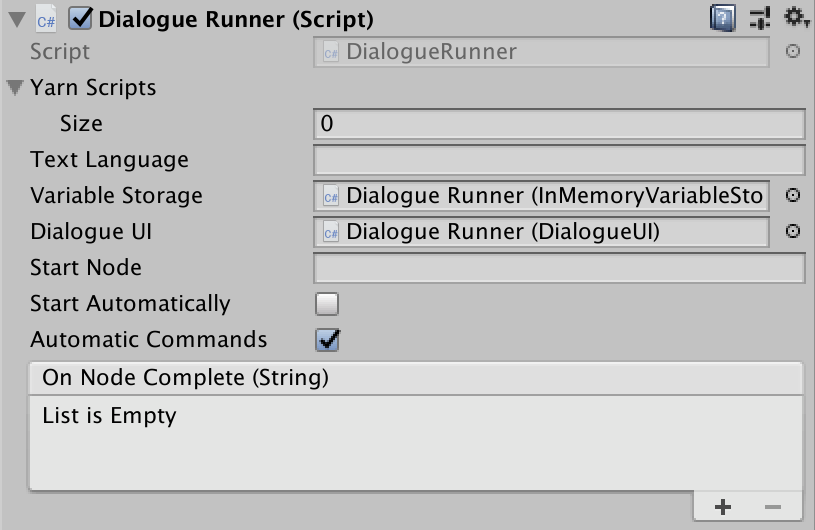
- Yarn Scripts: A list of Yarn Programs. The nodes in these files will be loaded when the scene starts.
- Text Language: Selects the string table to use for the dialogue, based on the language code. Specify the same language code that appears after the string table; for example, if your string table contains “(de)” at the end, enter “de” here.
- If this field is left blank, the base language is used.
- Variable Storage: The variable storage object that this dialogue runner will use to store and retrieve values from.
- Dialogue UI: The dialogue UI that this dialogue runner will communicate with.
- Start Node: The name of the node that will be run when the
StartDialoguemethod is run without a parameter, or if Start Automatically is turned on.- If this field is blank, it will default to
Start.
- If this field is blank, it will default to
- Start Automatically: If this is turned on, the node specified in
Start Nodewill start running.- If there’s nothing specified in the Yarn Scripts field, then an error will be thrown.
- Automatic Commands: If this is turned on, the Dialogue Runner will look for methods that have the
YarnCommandattribute to handle commands. - On Node Complete: A Unity Event that will be called when the end of a node is reached.
- Note that this may be called multiple times before the entire dialogue is complete, if there are multiple nodes that are run.
Loading Yarn Programs with Code
When the Dialogue Runner starts, it will load all of the Yarn Programs specified in the Yarn Scripts field. If you want to provide a Yarn Program via code, you can use the the Add method to load them.
The following code demonstrates how to use Add to load a Yarn Program.
public class NPC : MonoBehaviour {
// The Yarn Program we want to load
public YarnProgram scriptToLoad;
// The dialogue runner we want to load the program into
public DialogueRunner dialogueRunner;
void Start () {
// Load the program, along with all of its nodes.
// The string table will be selected based on the
// Dialogue Runner's text language variable.
dialogueRunner.Add(scriptToLoad);
}
}




