Dialogue UI
The Dialogue UI is responsible for delivering content to the player, receiving option selections, and generally acting as the bridge between the Dialogue Runner and the player.
The Inspector
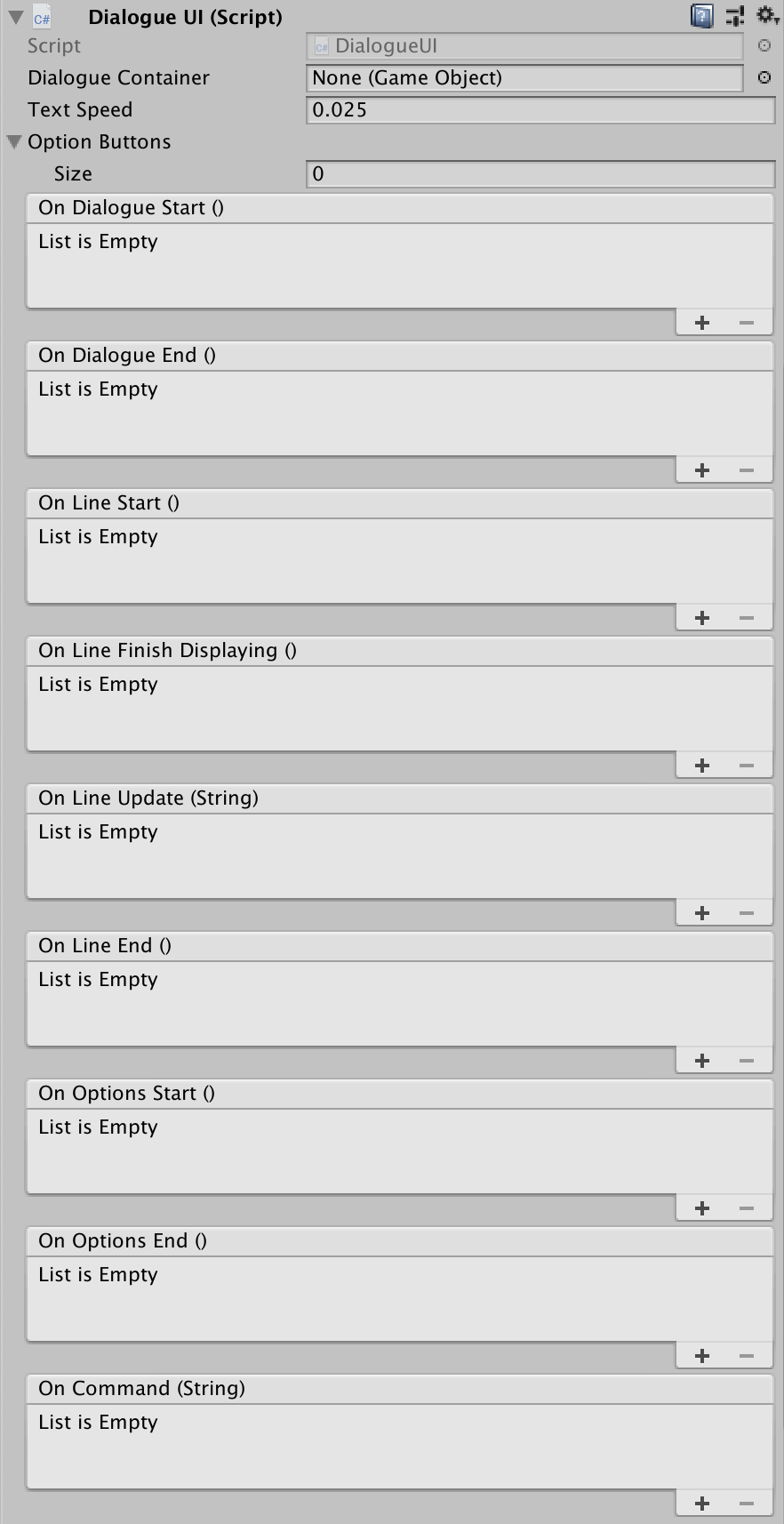
- Dialogue Container: The game object that should be made active when dialogue is active. The object will be made inactive when dialogue ends.
- Text Speed: The amount of time, in seconds, to wait before displaying the next character in a line. If this is set to zero, all of the text is displayed at once.
- Option Buttons: A list of Unity UI Buttons that will be used to display options to the player.
- Buttons will be made active or inactive depending on whether the dialogue is currently awaiting a selection, and depending on the number of options that are being presented.
- The Dialogue UI expects each button to have a
Textor a TextMeshProTMP_Textas a child object. The text in the button will be set to the text of the relevant option. - You don’t need to set an On Click handler for the buttons - the Dialogue UI will take care of this for you.
- On Dialogue Start: A Unity Event that will be called when dialogue starts.
- Use this to do things like change your camera, disable gameplay UI, and other tasks you might need to do when dialogue begins.
- On Dialogue End: A Unity Event that will be called when dialogue ends.
- On Line Start: A Unity Event that will be called when a line is about to start being displayed.
- On Line Finish Displaying: A Unity Event that will be called when the line has finished being presented; that is, all of the text is now on the screen.
- On Line Update: A Unity Event that is called each time the Dialogue UI wishes to update the text that is to be displayed on the screen.
- This event receives a parameter: the current text for the line. You can use this to send the current text to a Text UI element.
- On Line End: A Unity Event that is called when a Line has finished, and is no longer on screen.
- On Options Start: A Unity Event that is called when Options have been displayed on screen.
- When this is called, the buttons in the Option Buttons list have been prepared, and are active.
- On Options End: A Unity Event that is when Options have been dismissed from the screen.
- On Command: A Unity Event that is called when a command has not been handled by any of the registered command handlers.
- This event receives a parameter: the text of the command that was received.




